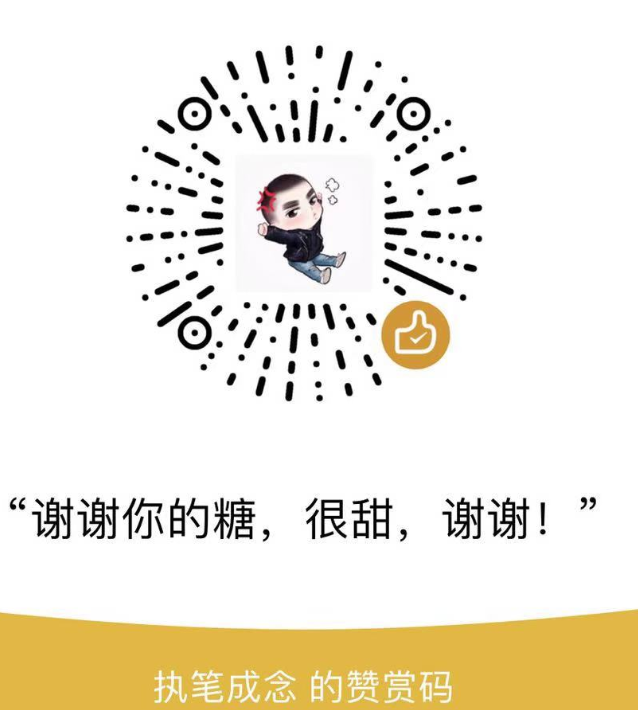如需转载,请根据 知识共享署名-非商业性使用-相同方式共享 4.0 国际许可协议 许可,附上本文作者及链接。
本文作者: 执笔成念
作者昵称: zbcn
本文链接: https://1363653611.github.io/zbcn.github.io/2020/05/10/hexo_03comment/
最近打算给博客添加评论功能,看了下市面上一些评论插件,觉得gitment和Valine这两款插件比较符合我的要求:轻量而且配置简单。
不过gitment只支持github账号评论,虽然也没啥人看我博客,不过权衡了下,还是决定用Valine。
我hexo博客主题用的是yilia,看了下_config.yml配置文件,发现它竟默认支持gitment,为了也能使用valine,只能魔改源码了。
- 修改yilia主题下的_config.yml文件,添加valine配置
1# valine配置2valine_appid: '填写leancloud的appid'3valine_appkey: '填写leancloud的appkey' - 修改layout/_partial/article.ejs,添加一段代码
1<% if (!index){ %>2<% if (theme.valine && theme.valine.appid && theme.valine.appkey){ %>3<section id="comments" class="comments">4<style>5.comments{margin:30px;padding:10px;background:#fff}6@media screen and (max-width:800px){.comments{margin:auto;padding:10px;background:#fff}}7</style>8<%- partial('post/valine', {9key: post.slug,10title: post.title,11url: config.url+url_for(post.path)12}) %>13</section>14<% } %>15<% } %> - 新增 layout/_partial/post/valine.ejs
1<div id="comment"></div>2<script src='//unpkg.com/valine/dist/Valine.min.js'></script>3<script>4new Valine({5el: '#comment' ,6notify:false,7verify:false,8appId: '<%=theme.valine_appid%>',9appKey: '<%=theme.valine_appkey%>',10placeholder: 'ヾノ≧∀≦)o欢迎评论!',11path:window.location.pathname,12avatar:'mm'13});14</script>
大功搞成了.